Table of Contents
ToggleWhy Heatmap
The heatmap gives you a bird’s eye view by letting you see the overall performance of any market index or watchlist at a glance. Whether it’s the Nifty50, Sensex, Bank Nifty, or your custom watchlist, the heatmap analyzes all the stocks and displays them in an easy-to-understand visual format.
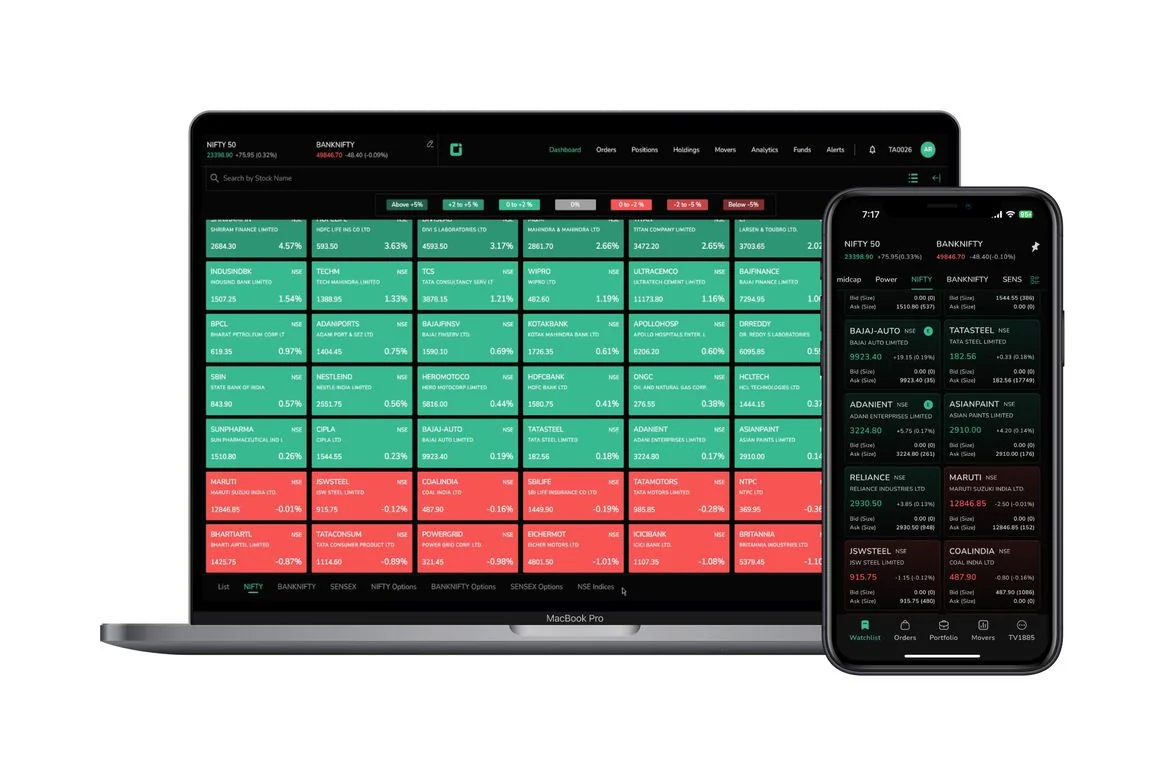
Use of Heatmap
- Identify Patterns: Look for specific patterns or clusters on the heatmap. For example, you might notice a sector or group of stocks that are consistently showing strength or weakness over multiple periods. This can help you identify potential trends or reversals.
- Market Scanning: Use heatmaps to scan for potential trading opportunities across different markets, sectors, or asset classes. Heatmaps visually represent the strength or weakness of each security, making it easier to identify outperforming or underperforming assets.
- Drill Down: Once you’ve identified a potential opportunity, drill down to the specific security or group of securities. Analyze the price chart, volume, and other technical indicators to confirm the signal from the heatmap and refine your entry and exit points.
How we use Heatmap
we enable the premade watchlist for nifty indices and end of the day we sort highest to lowest and see which sectors have performed the best and check stocks within that sector that have performed best to get an idea where the money in the market is flowing towards
| to sort click on the “sort by” icon and select your preferred sorting method  Name – A to Z or Z to A Change %Change LTP |
| Click on the Heatmap icon (9 grid of squares) to open Heatmap  The Heatmap is filtered on gained above 5% gained between 2-5% gained between 0-2% Stocks that neither gained nor lost lost above 0-2% lost between 2-5% lost between 5% |
