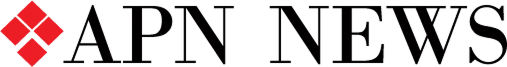Unlock Elite Trading
Performance
Performance

Open a free Demat account in minutes.
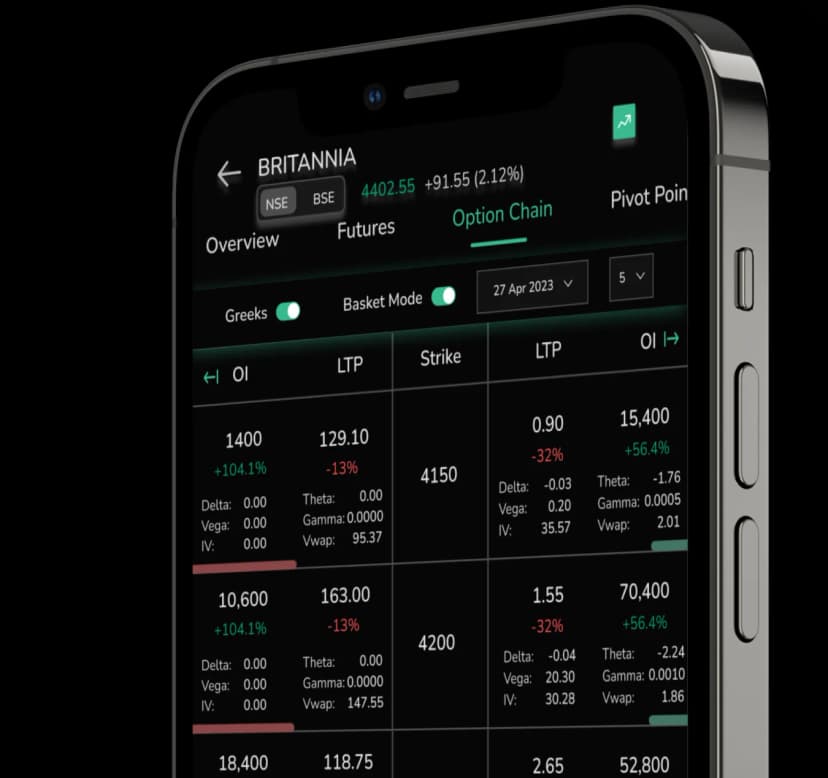
Fast Execution
Built on institutional-grade infrastructure
Pro-Level
Support & tools designed by traders, for traders
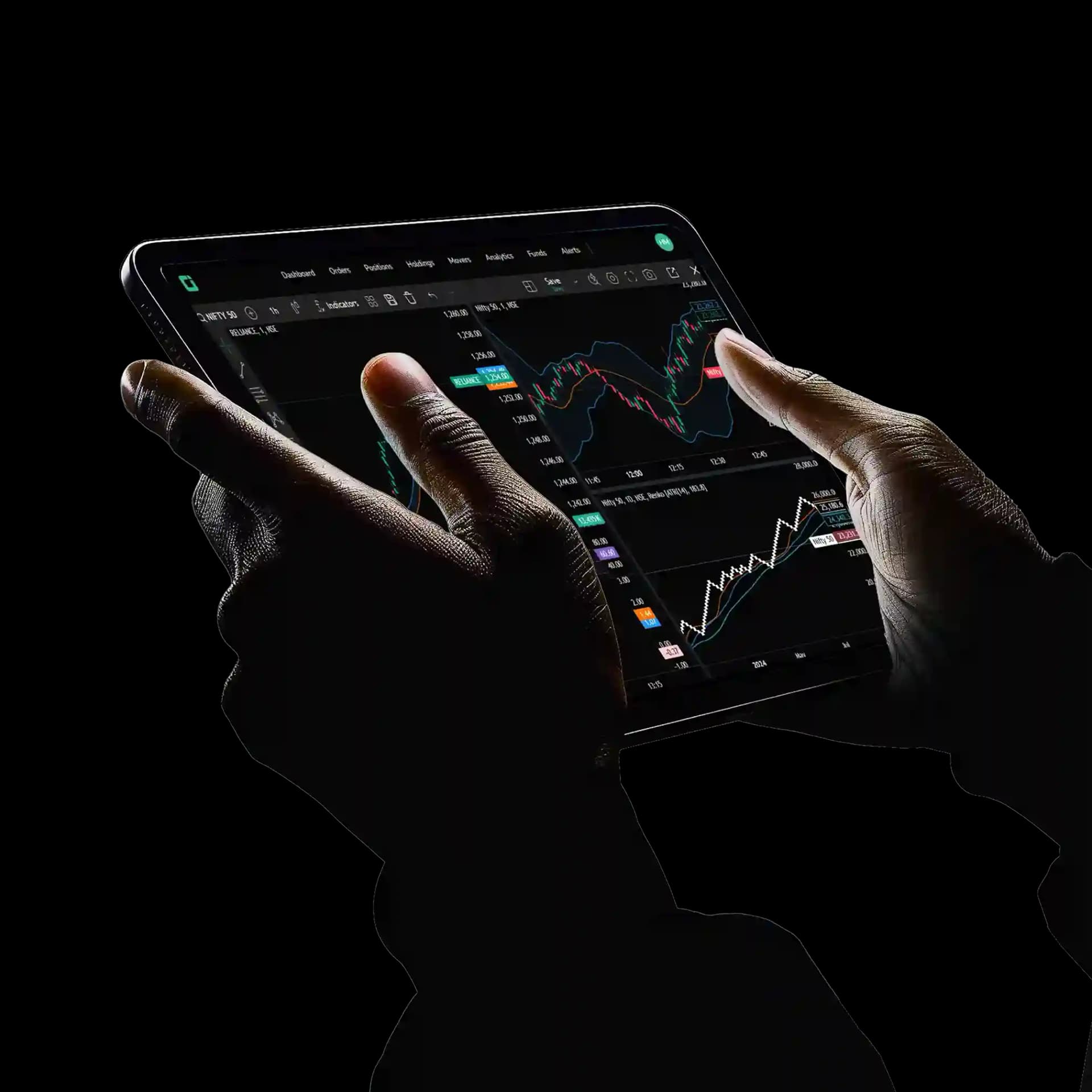
Stocks
Options
Futures
Commodity
Mutual Funds
ETF
Bonds
IPO
Built for Every Trader
We're on a mission to provide advanced trading tools and experiences for every kind of
trader. Whether you're a professional options trader, a high-speed scalper, or a long-
term investor, we have the features that matter to you!
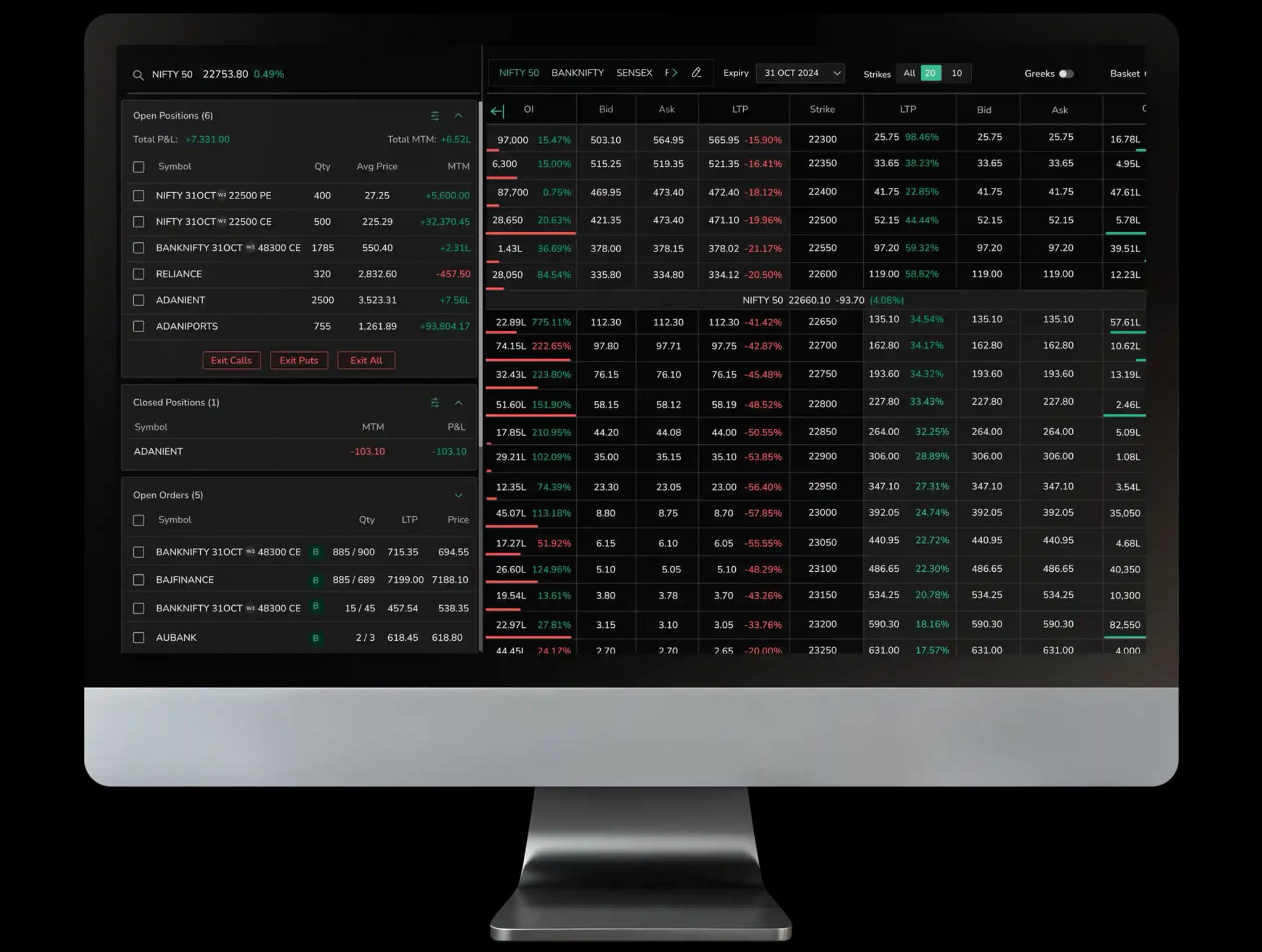
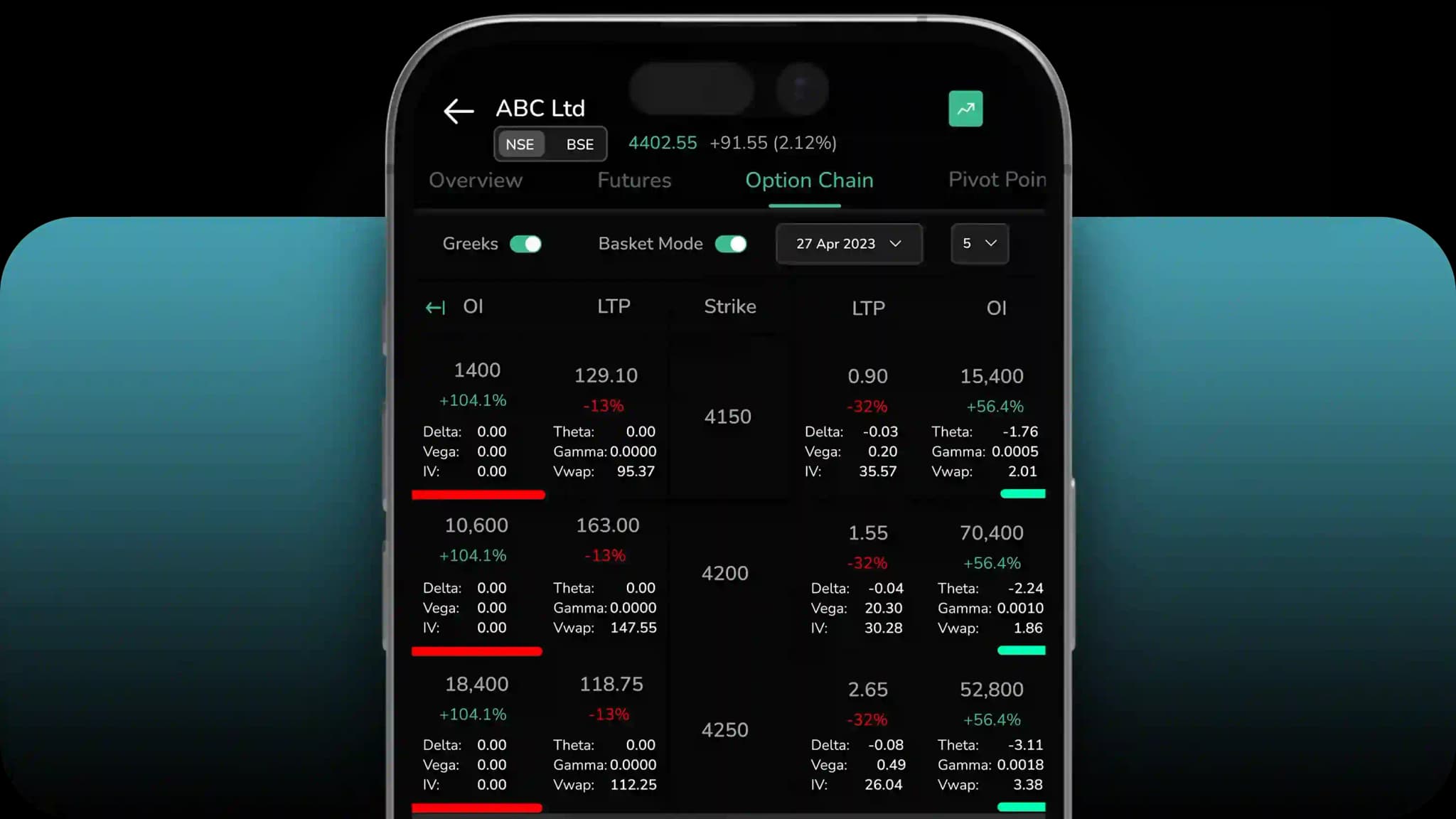
Option Traders
Real-time options data with Greeks and volatility metrics for precise analysis.

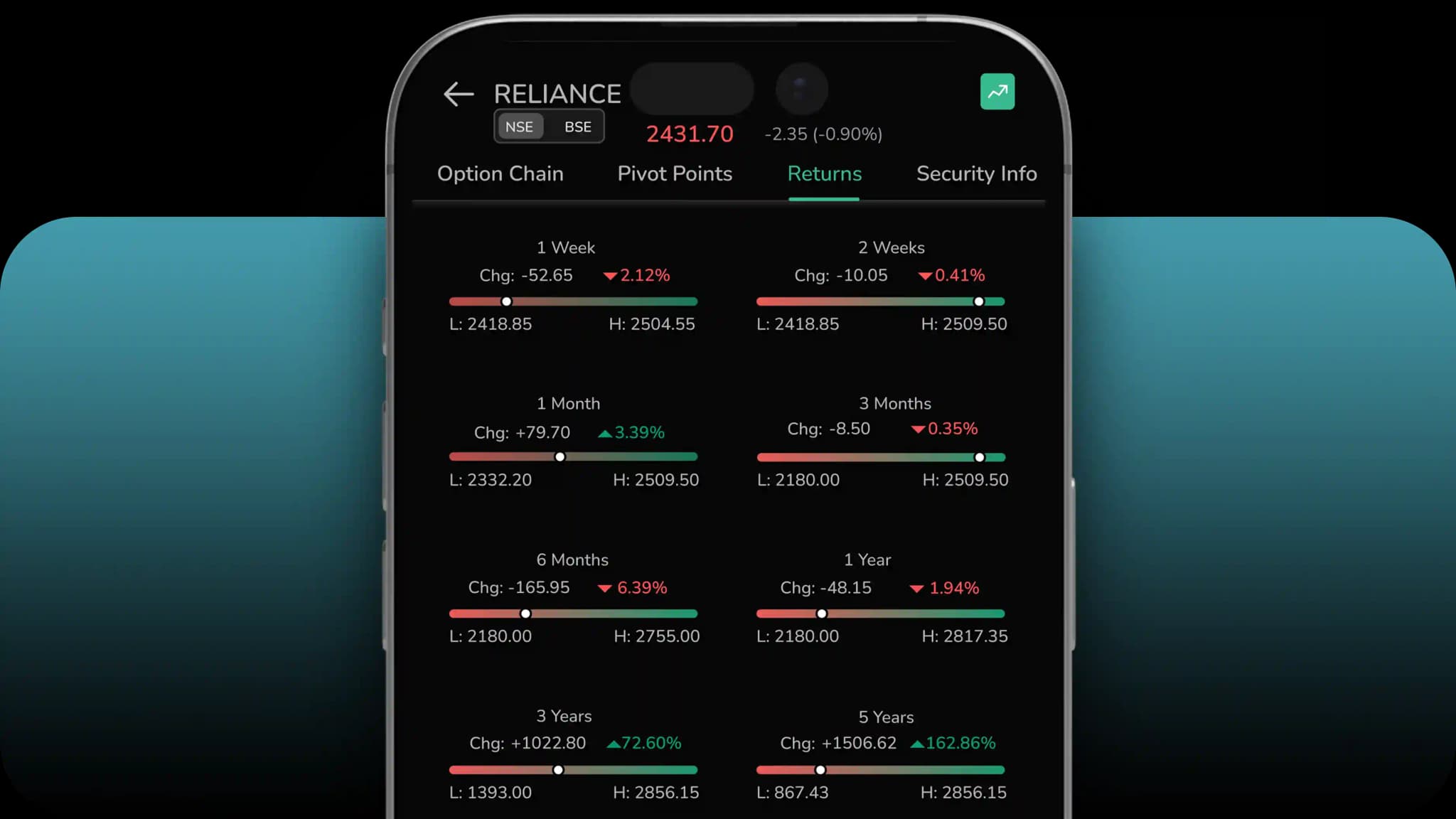
Scalpers
High-speed tools for precise and lightning-fast market execution.
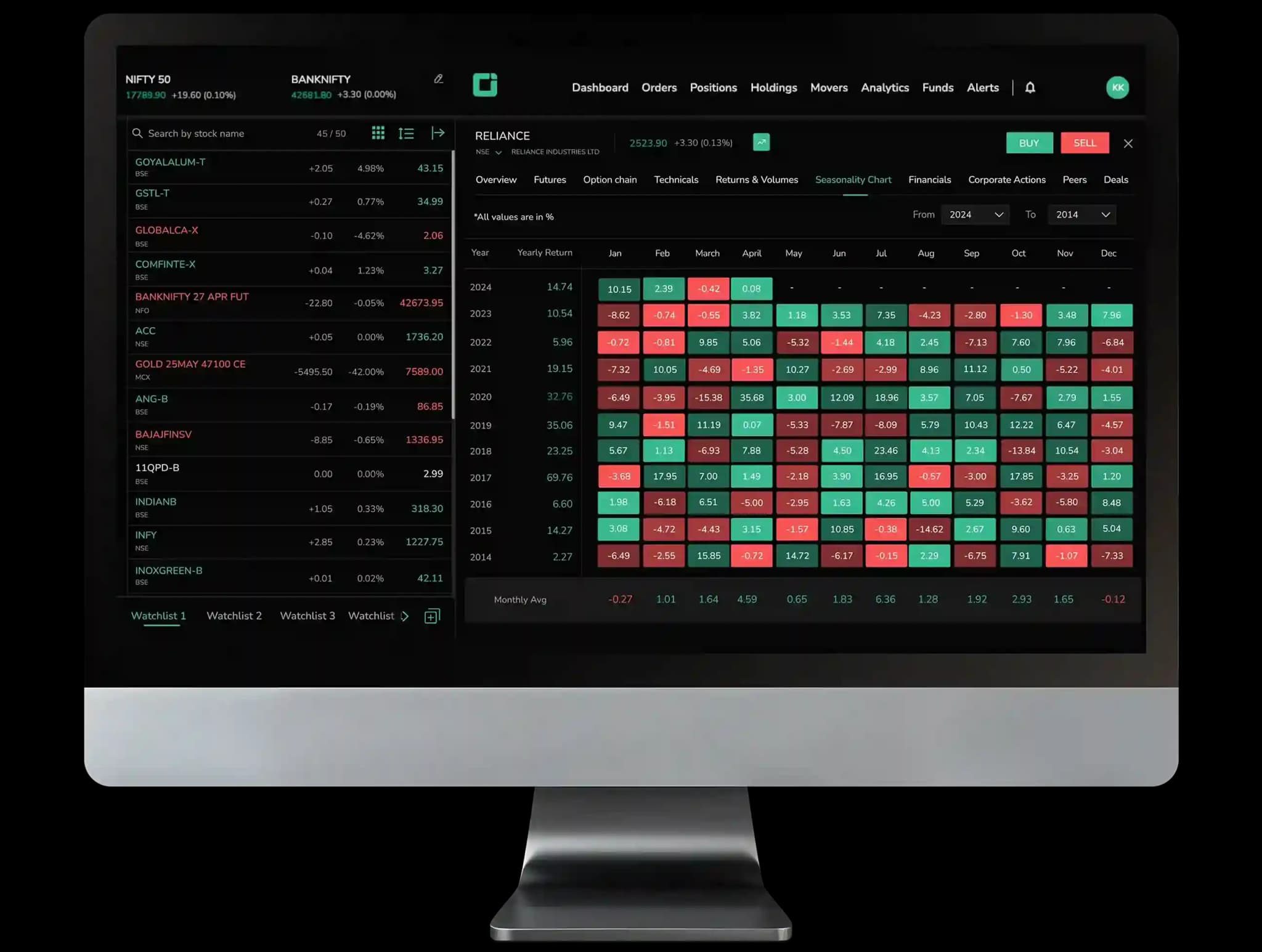

Investors
View seasonal trends of stocks to identify patterns and optimize investing strategies.
Loved by traders across India!
We are in the News
Awards and Recognition


Explore Our Latest Blogs
?
Frequently Asked Questions
Tradejini stands out for being faster, cheaper, and better. It offers a seamless trading experience with competitive brokerage fees, intuitive tools, stable & scalable APIs, and a strong focus on transparency, making it an ideal platform for both traders and investors.
Yes, Tradejini is a decade-old SEBI-registered entity with membership of all three exchanges, NSE, BSE, and MCX. Tradejini is also a trusted Depository Participant (DP) and a self-clearing entity. We ensure transparency, secure infrastructure, and data safety, trusted by thousands of traders and investors.
Tradejini offers competitive and transparent brokerage charges, with a flat fee structure for equity, commodity, and options trading.
₹20 for Equity, F&O
₹0 for API access
₹0 Commissions on Mutual Funds, IPOs.
For details, refer to our pricing page.
₹20 for Equity, F&O
₹0 for API access
₹0 Commissions on Mutual Funds, IPOs.
For details, refer to our pricing page.
You can open an account by visiting the EKYC portal or downloading the CubePlus app. Complete the online registration, upload the required documents, and verify your details to get started.
Tradejini offers unique state-of-the-art features such as a dedicated options trading platform, premium TradingView integration, custom trading modes for scalpers, option buyers, and investors, exclusive API support to enhance your automated trading experience, and much more.
What sets Tradejini apart from other trading platforms?
Tradejini stands out for being faster, cheaper, and better. It offers a seamless trading experience with competitive brokerage fees, intuitive tools, stable & scalable APIs, and a strong focus on transparency, making it an ideal platform for both traders and investors.
Be part of the trading revolution
Trading Revolution
Faster

Open a free Demat account in minutes.