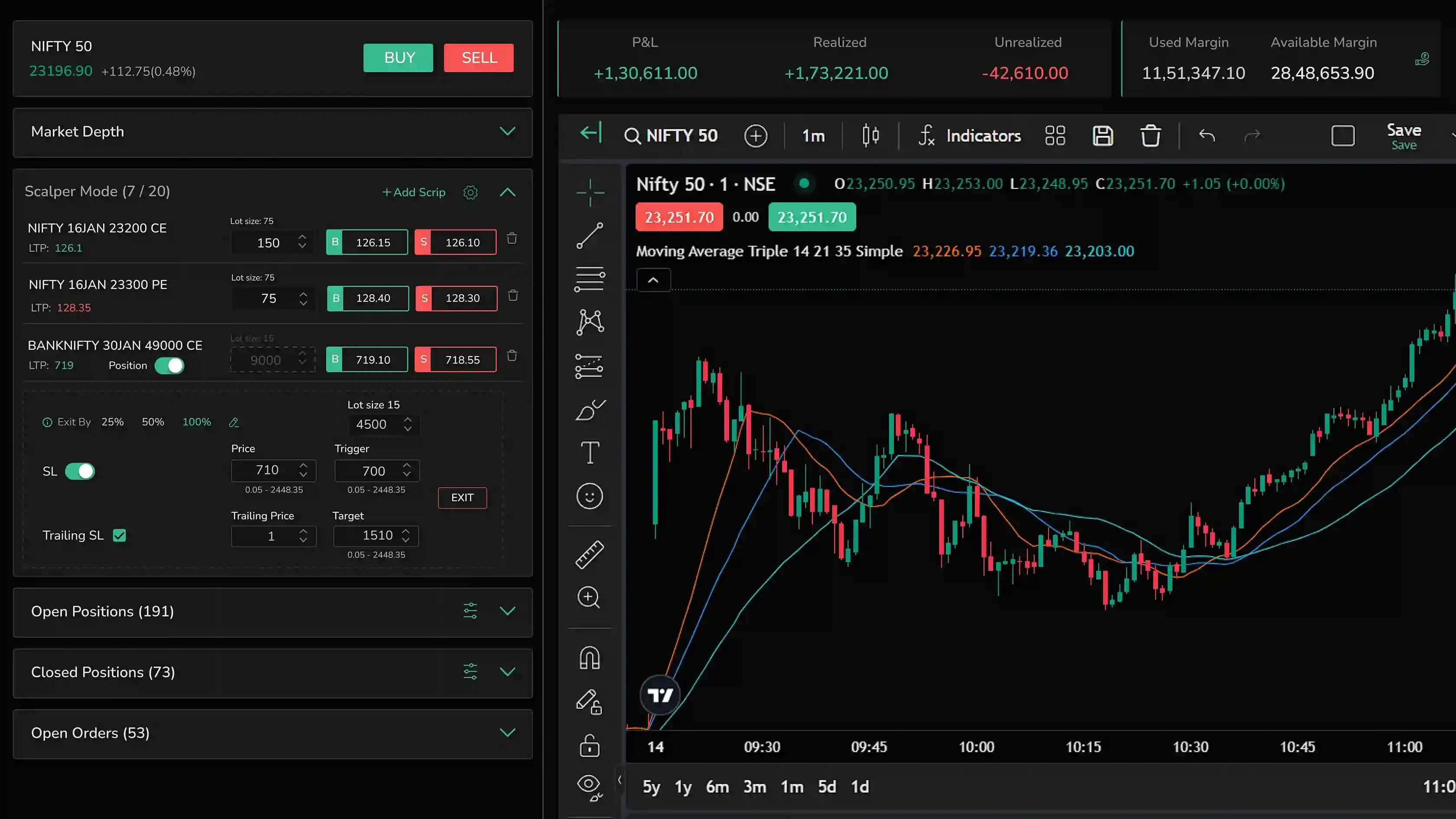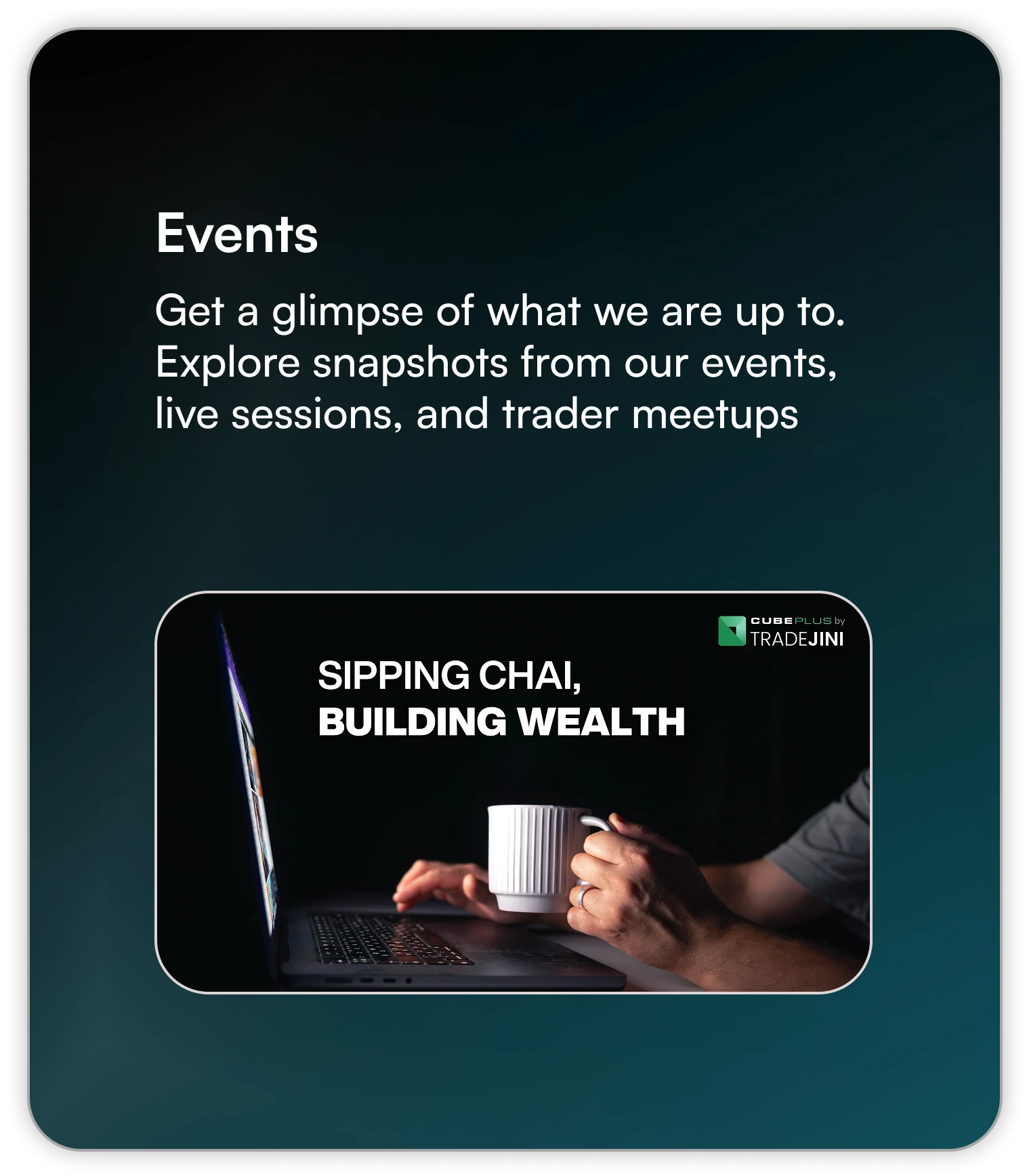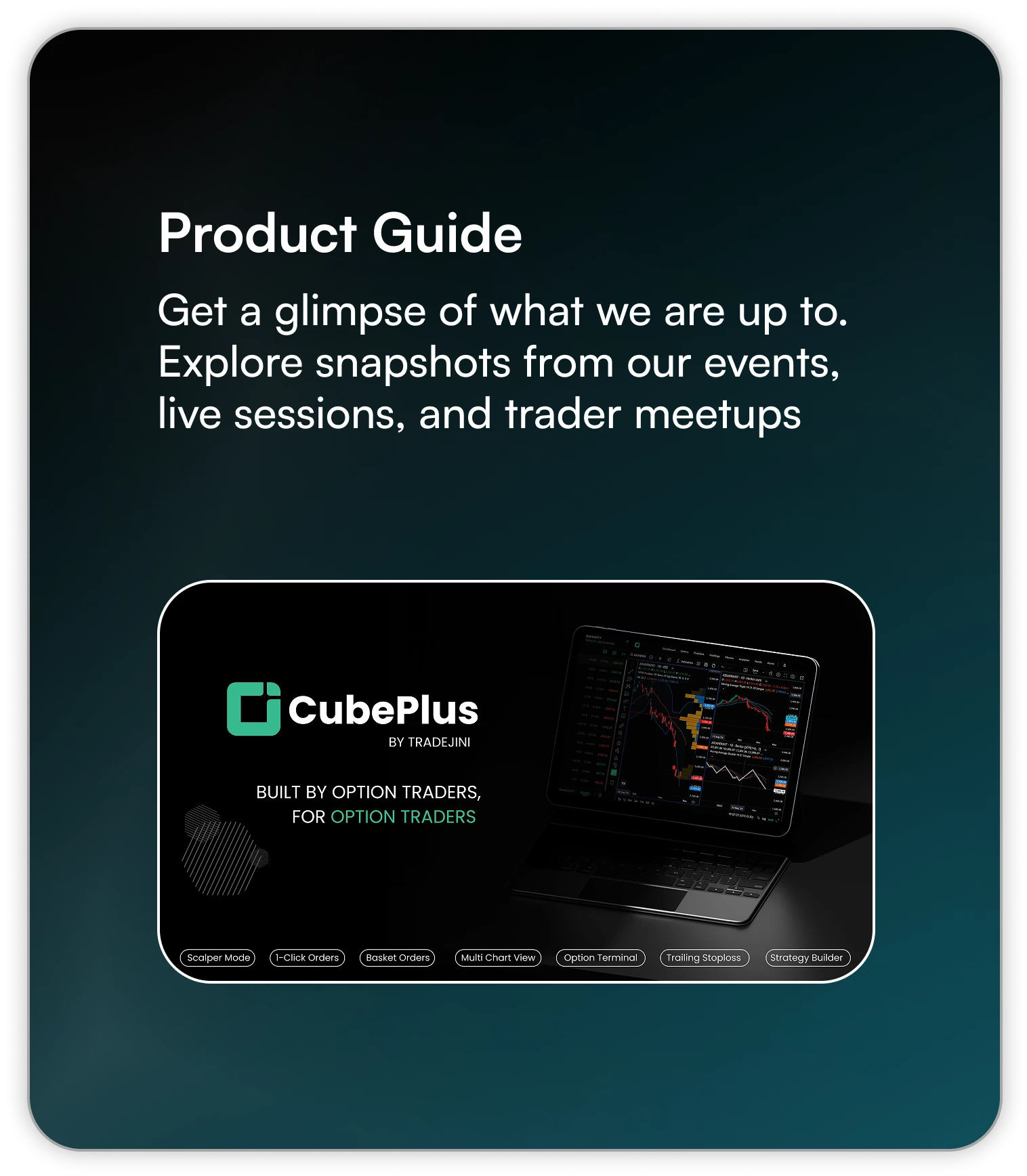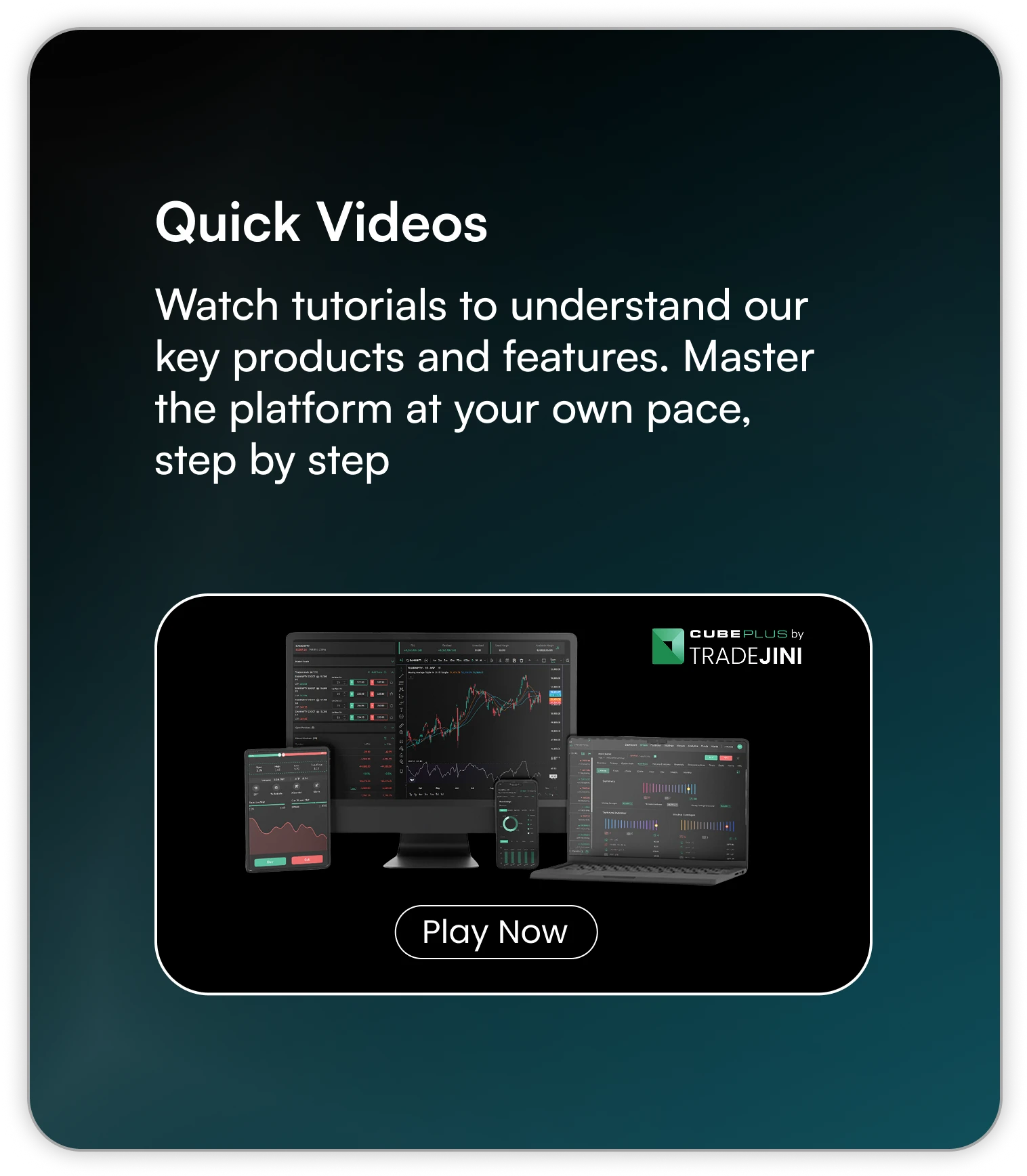Unlock Elite Trading
Performance
Performance


Open a free Demat account in minutes.
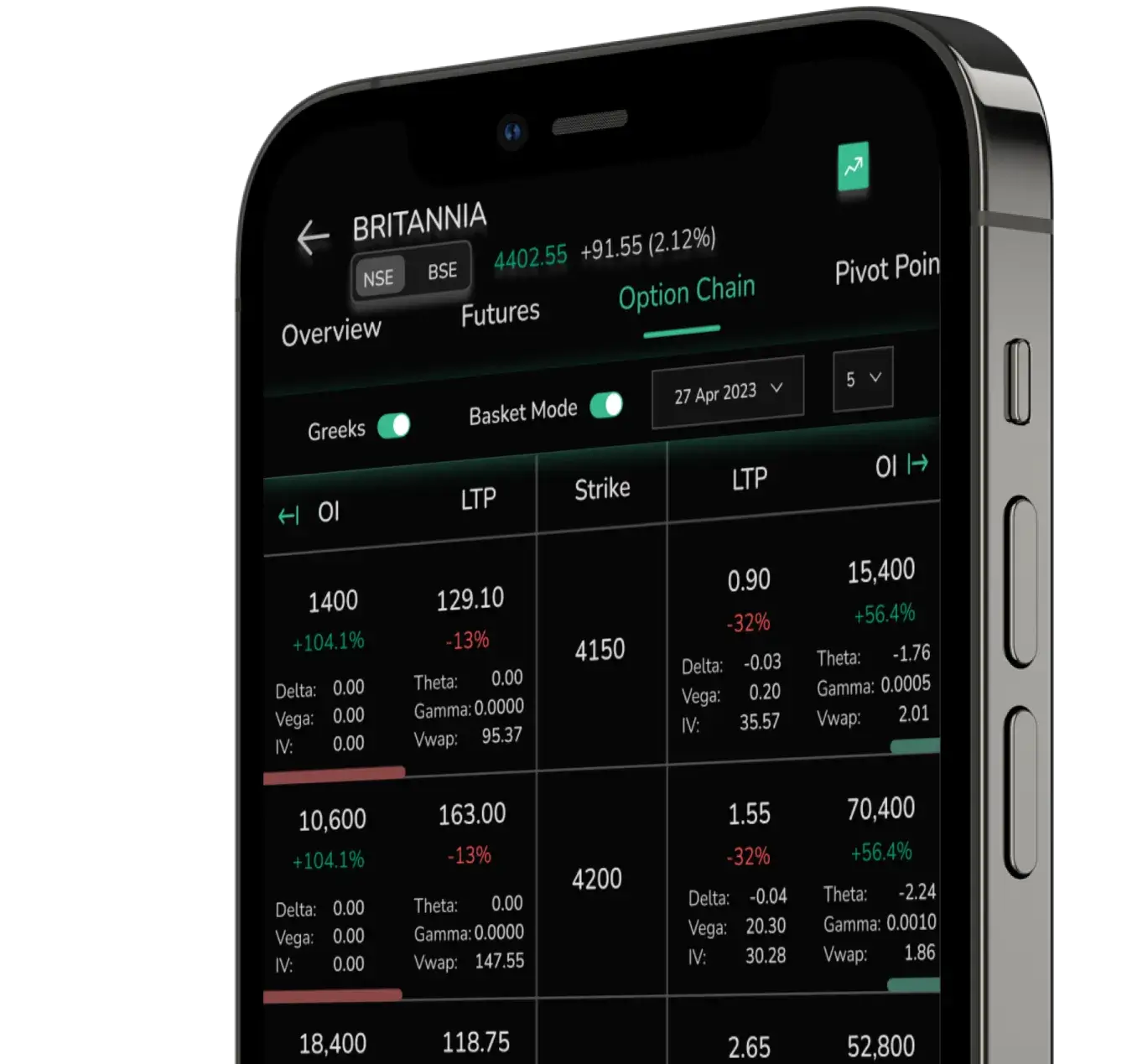
Fast Execution
Built on institutional-grade infrastructure
Pro-Level
Support & tools designed by traders, for traders
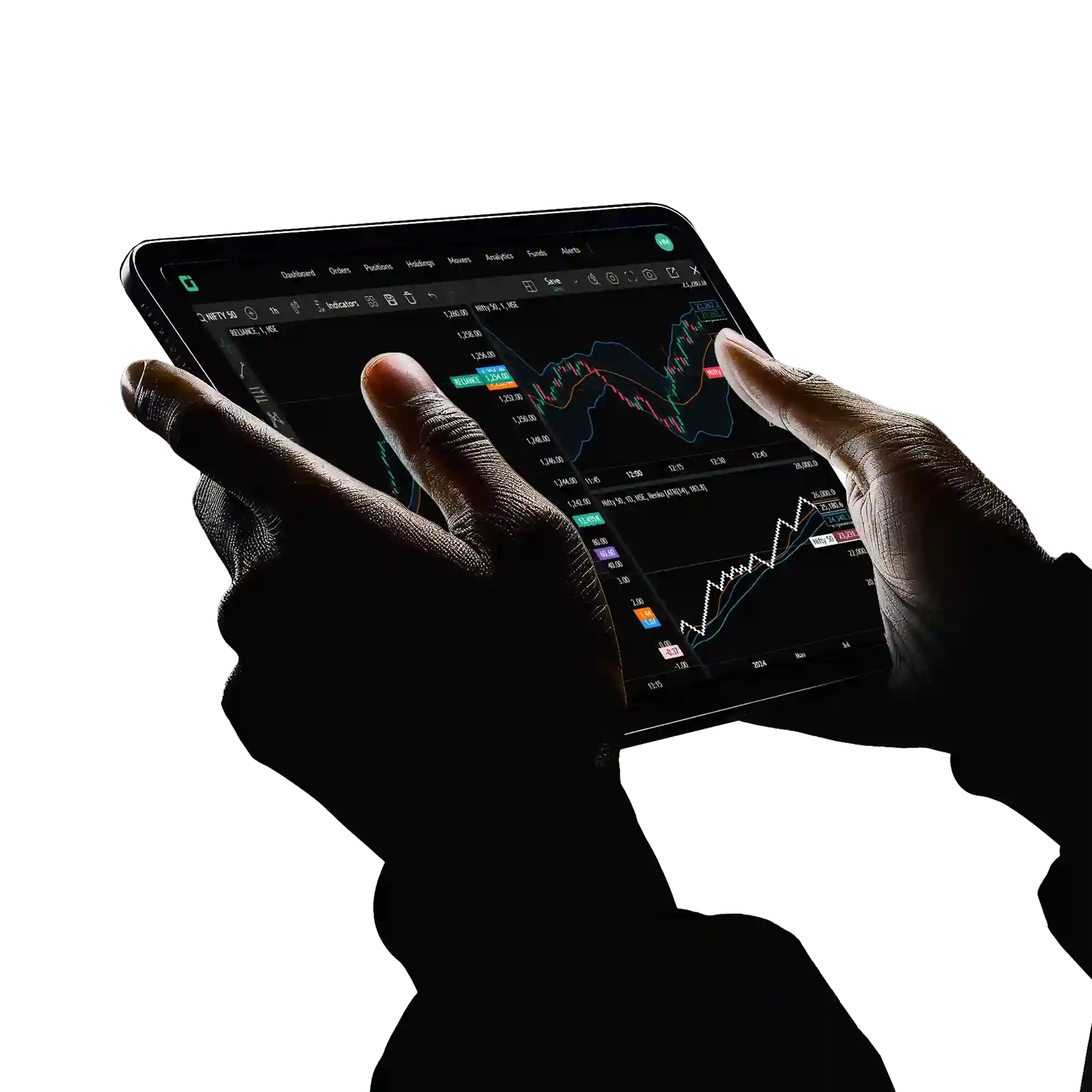
Stocks
Options
Futures
Commodity
Mutual Funds
ETF
Bonds
IPO
Built for Every Trader
We're on a mission to provide advanced trading tools and experiences for every kind of
trader. Whether you're a professional options trader, a high-speed scalper, or a long-
term investor, we have the features that matter to you!
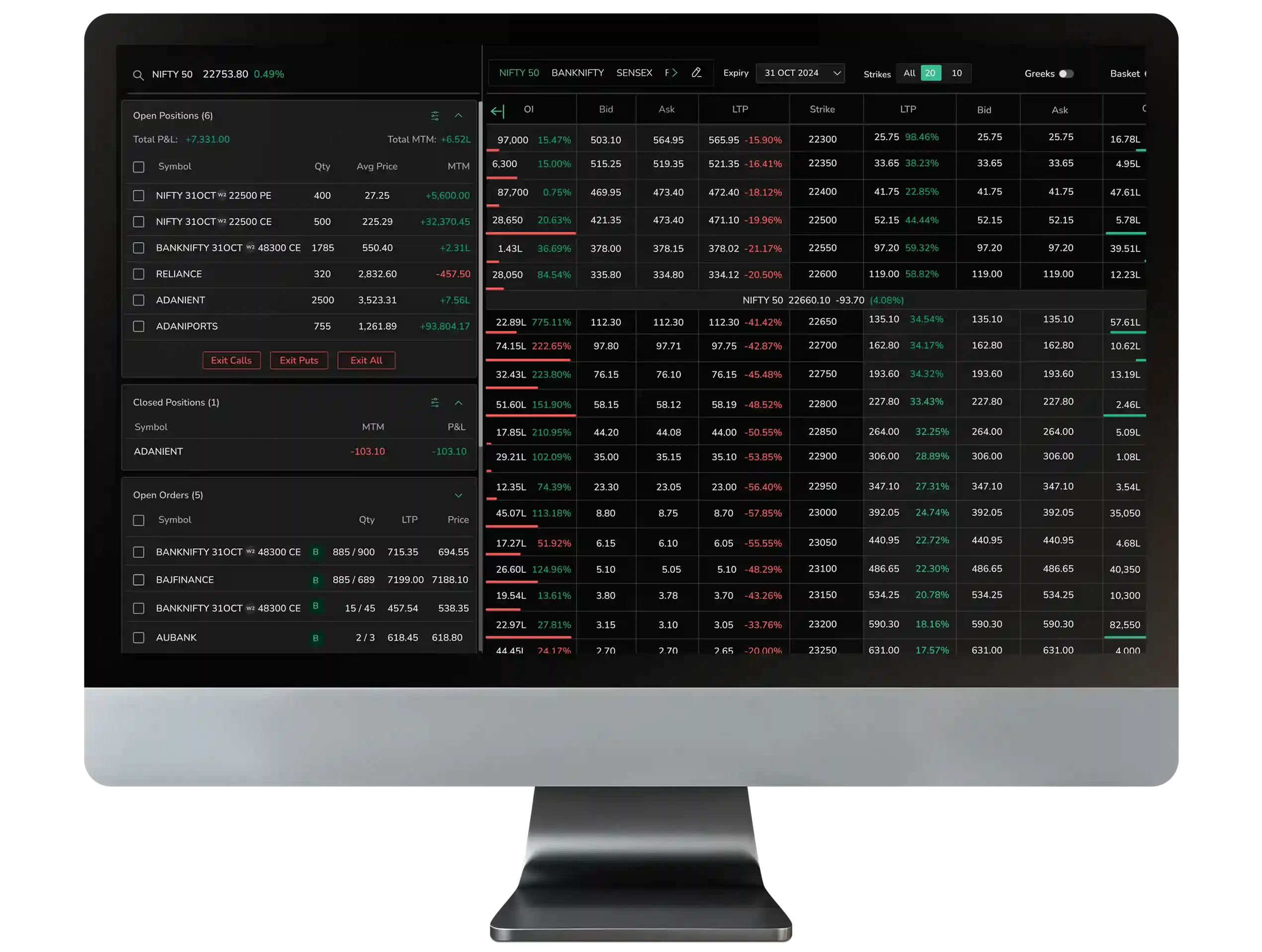
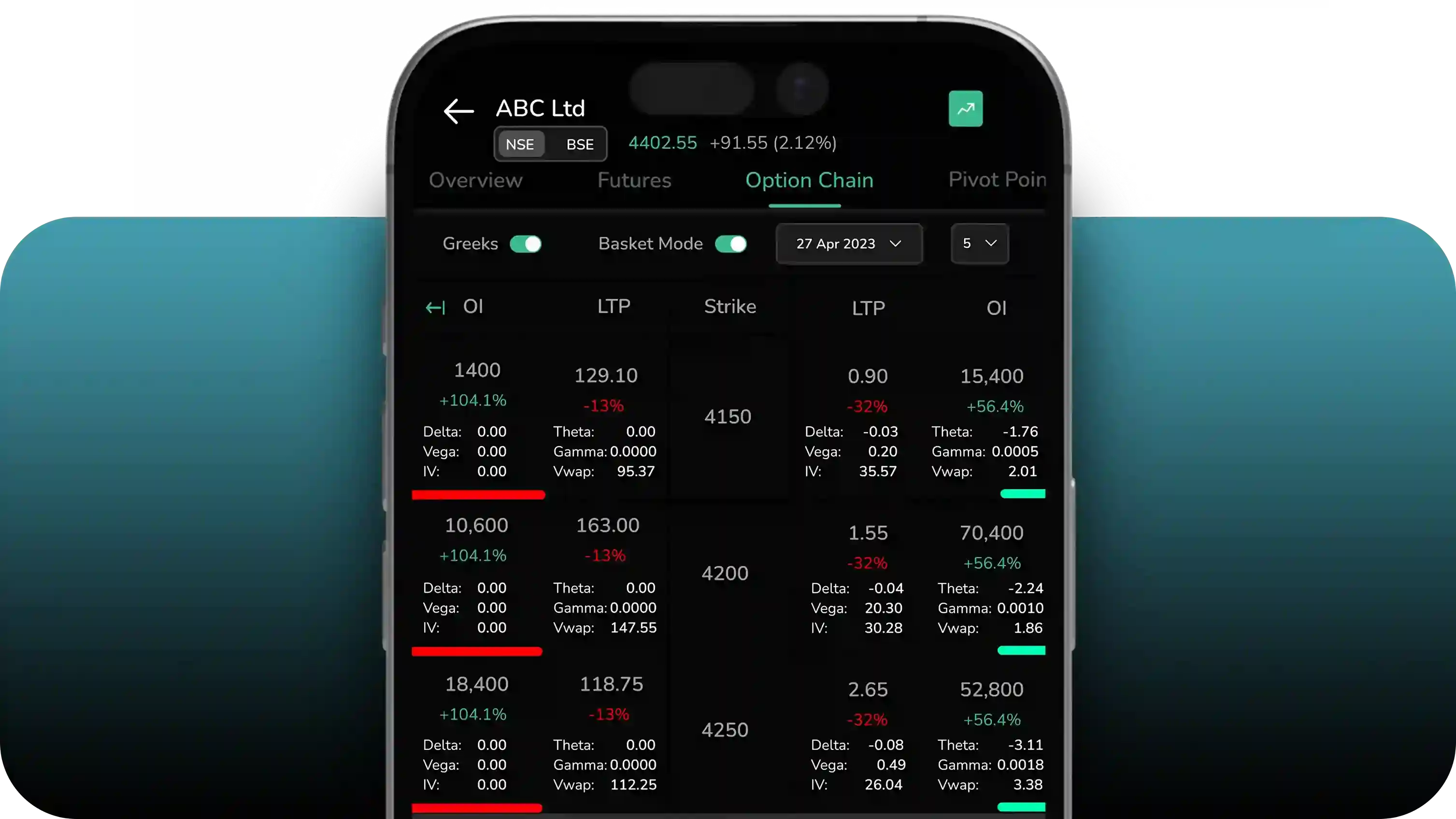
Option Traders
Real-time options data with Greeks and volatility metrics for precise analysis.
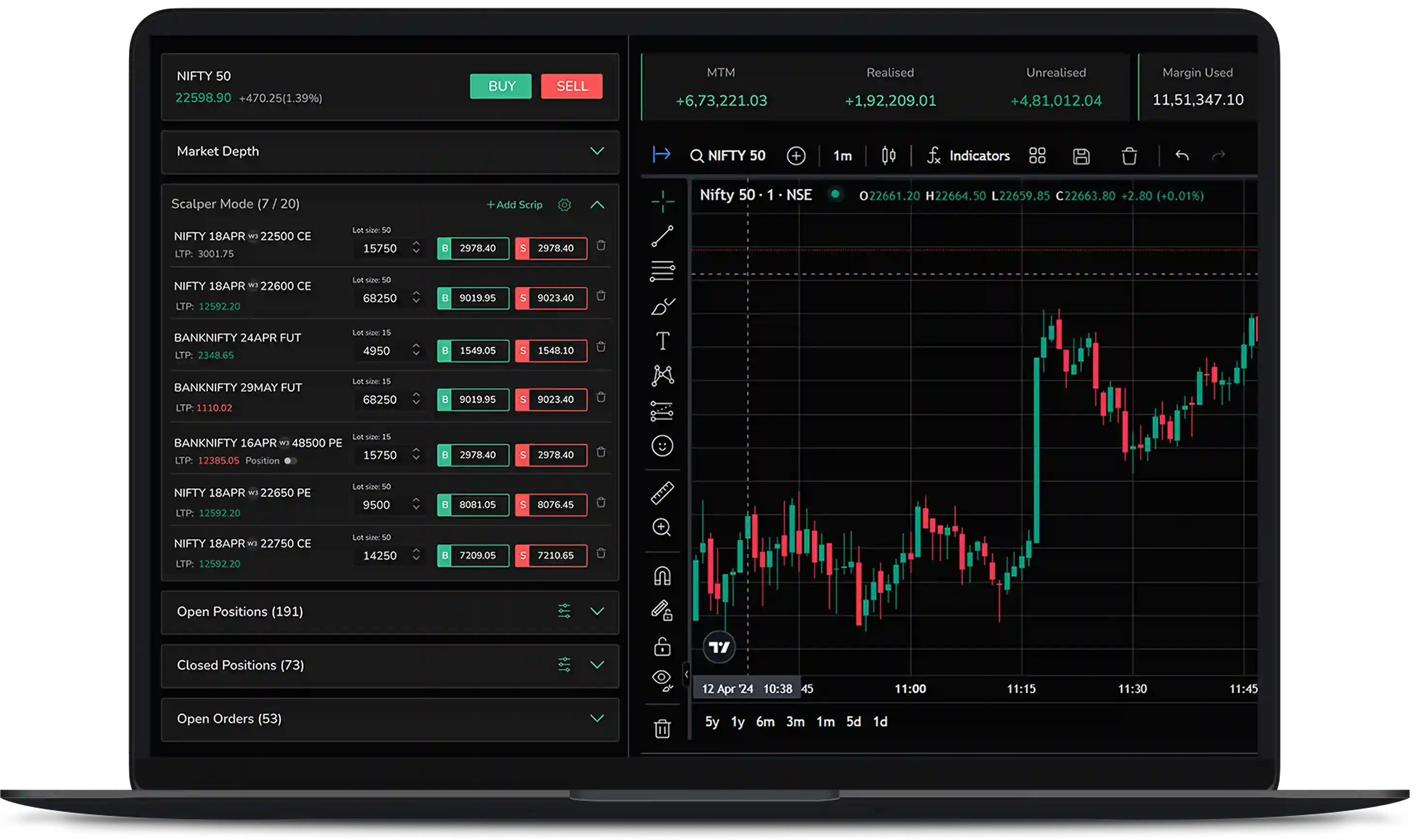
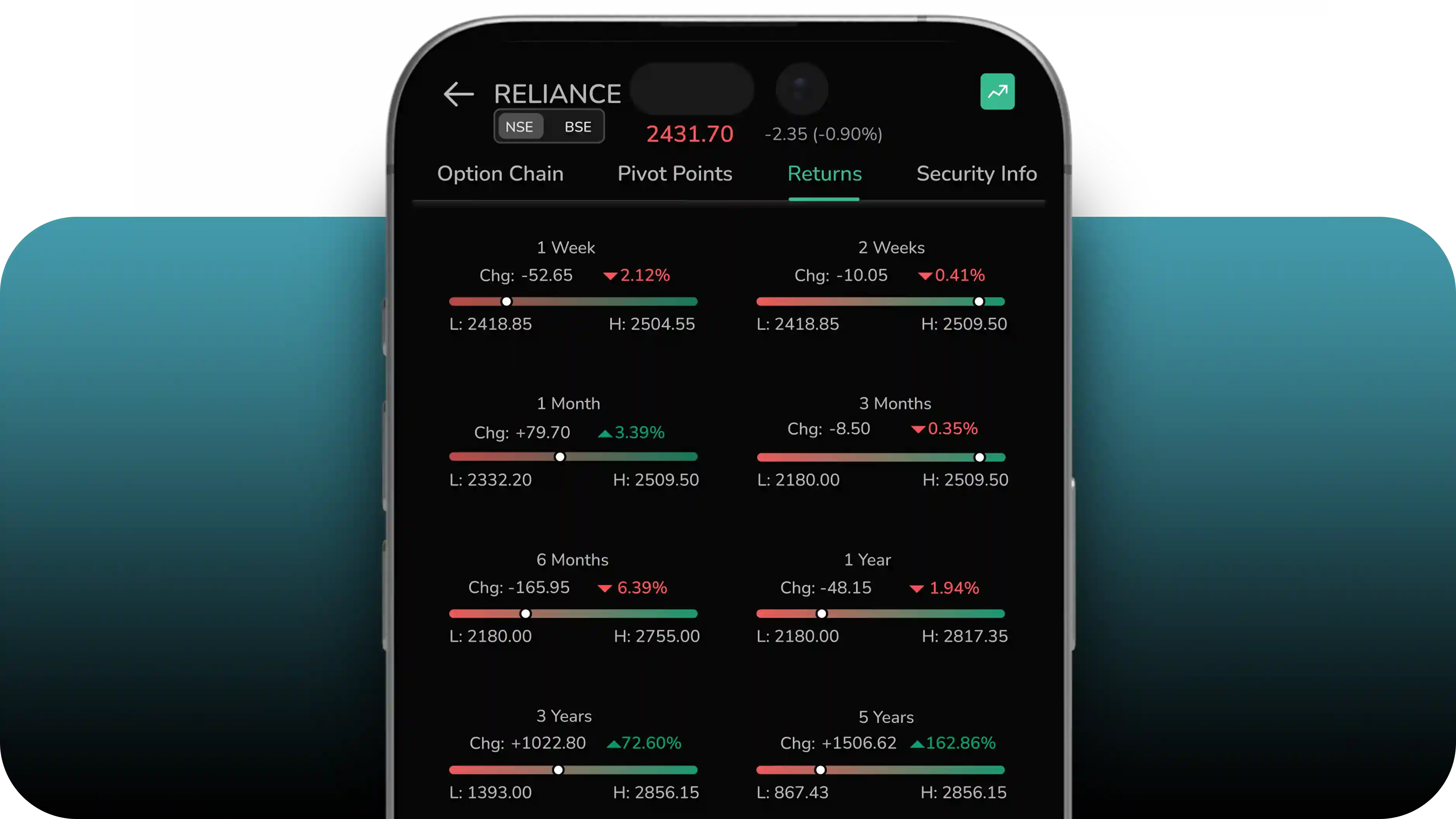
Scalpers
High-speed tools for precise and lightning-fast market execution.
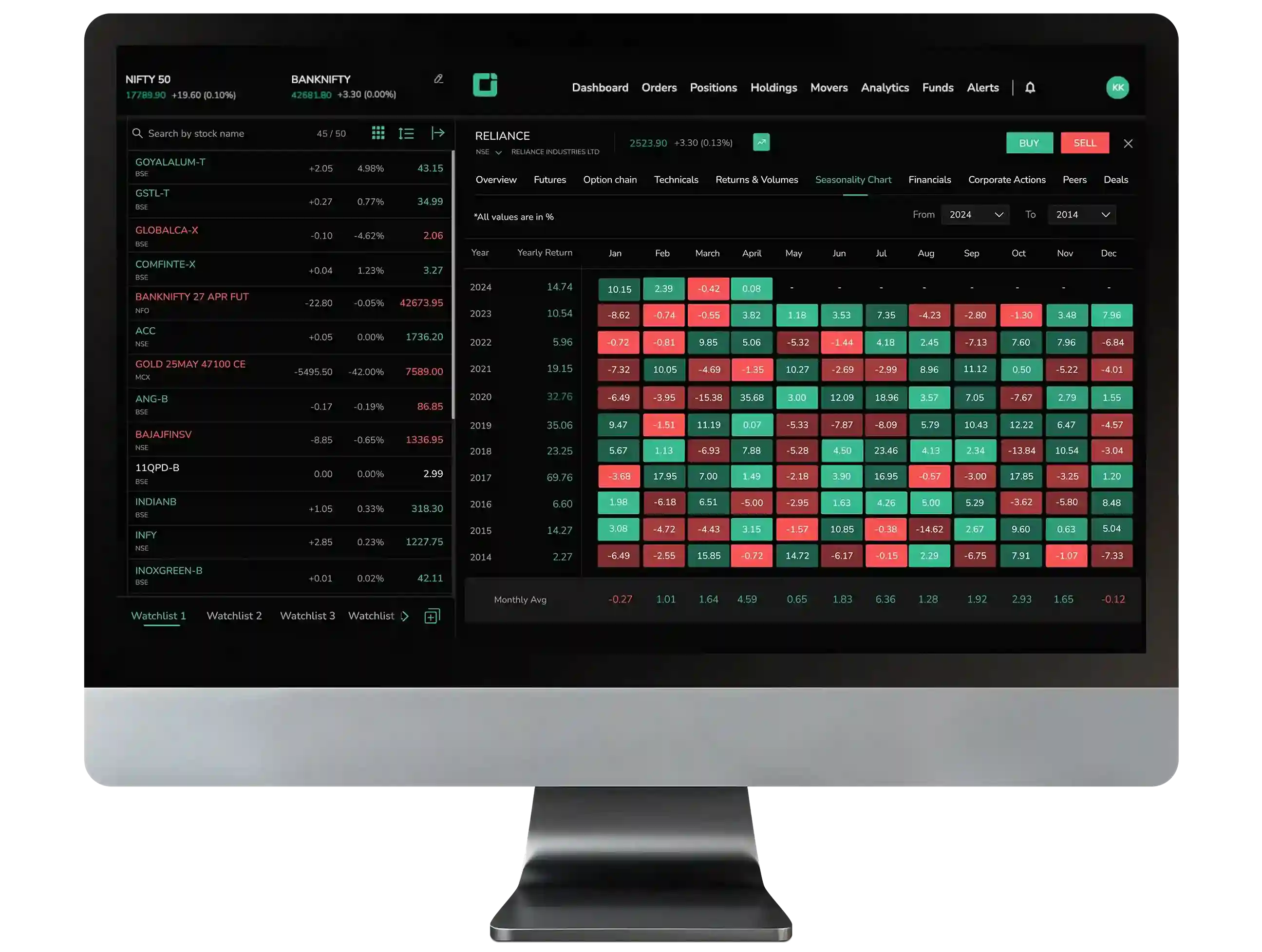
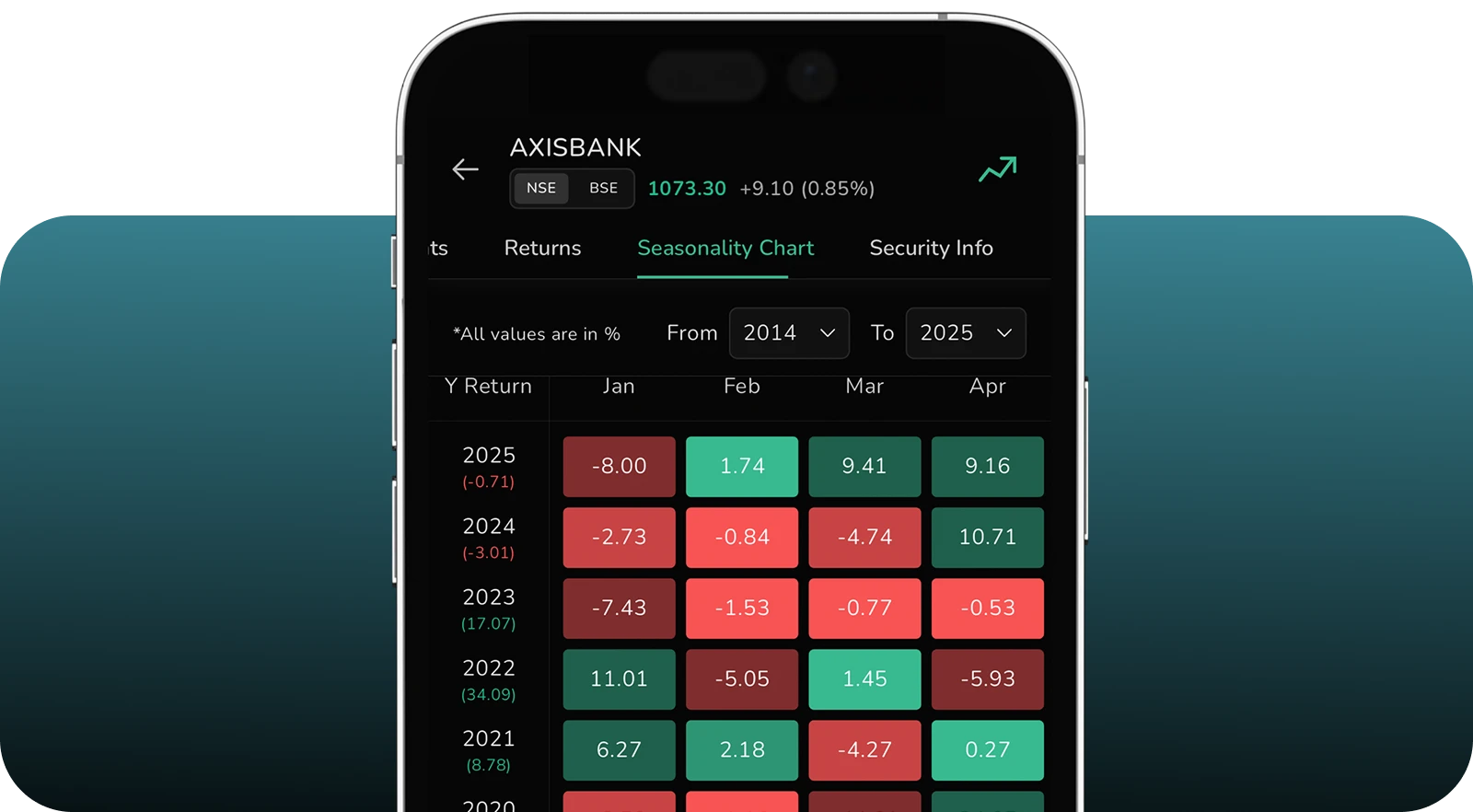
Investors
View seasonal trends of stocks to identify patterns and optimize investing strategies.
Loved by traders across India!
We are in the News
Awards and Recognition
Explore Our Latest Blogs
Loading blogs...
Discover Learn Engage
?
Frequently Asked Questions
Be part of the trading revolution
Trading Revolution
Faster

Open a free Demat account in minutes.