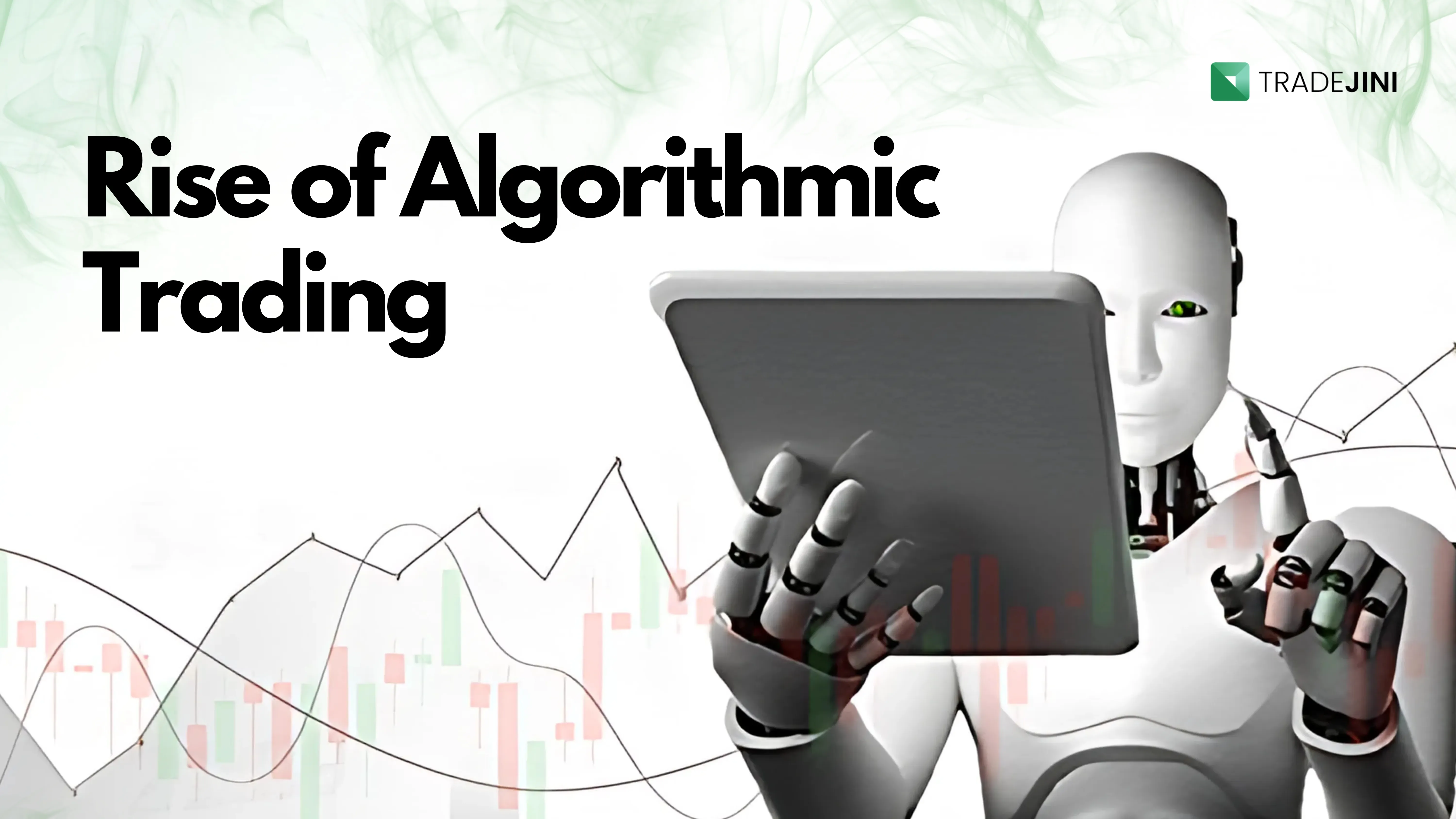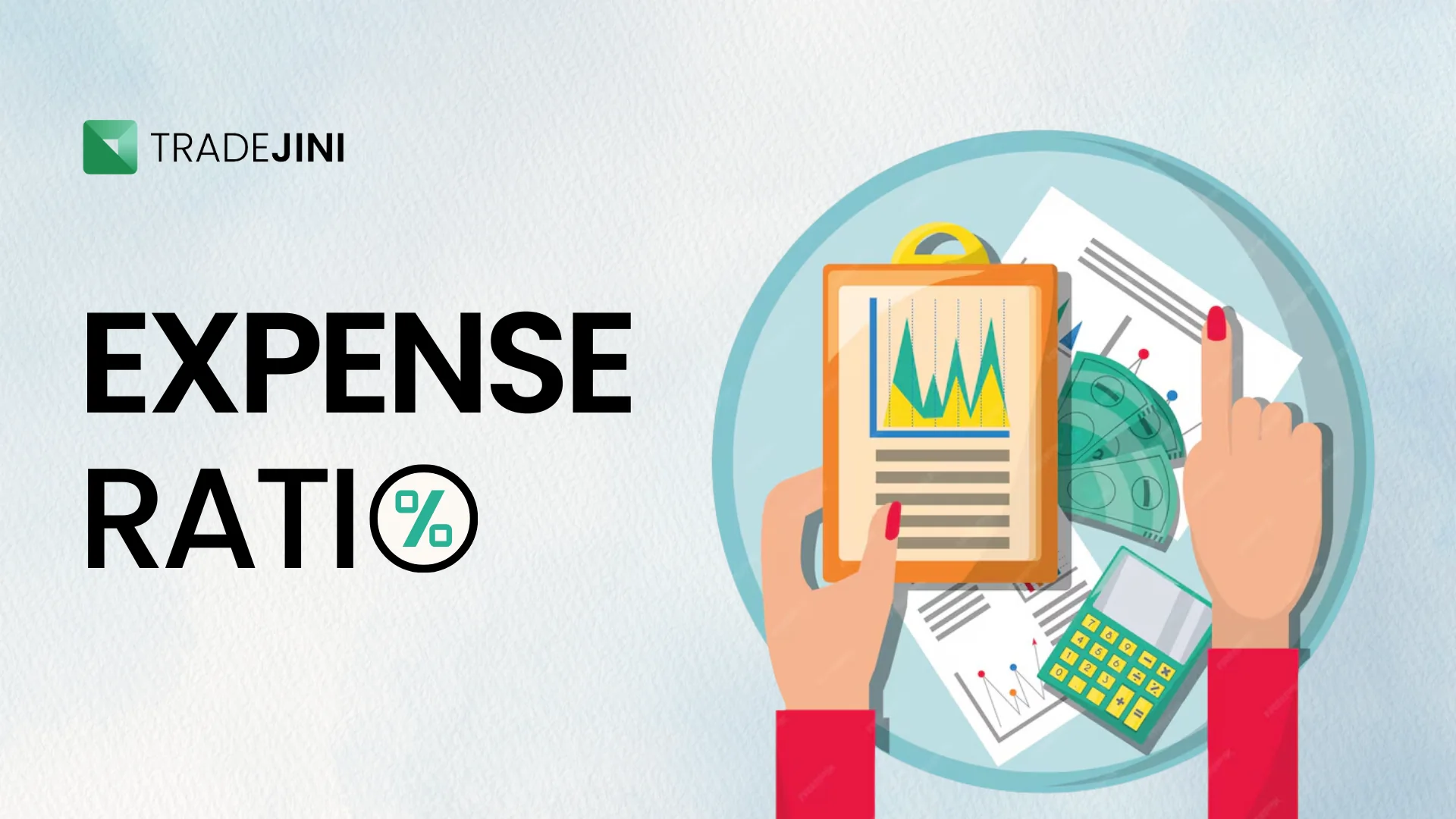What is Good Till Triggered (GTT)?
The Good Till Triggered (GTT) feature is an order that stays active until the trigger condition is met. The validity of the trigger is one year. A limit order is placed and executed if there are sufficient funds in the Tradejini account. A notification is sent to the registered email ID and mobile device every time a GTT is triggered and an order is placed on the exchange.
Types of GTT Orders
Buy GTT
The Buy GTT order is used to create triggers to buy instruments. When the trigger price is hit, a buy order with the limit price mentioned is placed on the exchange.
Sell GTT
The Sell GTT order is used to exit holdings or short-sell F&O contracts. A target order or both stop-loss and target orders can be placed using Sell GTT. For holdings, the Sell GTT order is executed only if the shares are in the demat account and the order is filled on the exchange.
Where to Find GTT Orders
%3F%20Learn%20Now!%2FGood%20Till%20Triggered_gif.gif?alt=media&token=915030b7-9980-407f-9a8e-d67f3d5bef69)
Types of Triggers
Single Trigger
- Only a single trigger is set.
- The order is placed at the exchange when the Last Traded Price (LTP) matches or breaches the trigger price.
- Can be used to enter new positions or exit existing ones.
One Cancels the Other (OCO) Trigger
- Both stop-loss and target triggers are set.
- When either of the triggers is hit, the corresponding order is placed on the exchange, and the other trigger is canceled.
Features of GTT
- No additional charges: GTT is completely free.
- A triggered GTT order is executed only if the limit price order is filled on the exchange.
- For better chances of execution:
- Place the limit price above the trigger price for Buy GTT orders.
- Place the limit price below the trigger price for Sell GTT orders.
- The further away the price is from the trigger, the higher the likelihood of execution.
How to Use the GTT Feature
Buy GTT
To place a GTT order for buying below the Current Market Price (CMP):
- Enter both the trigger and target price below the CMP.
- Example:
- CMP of BSE is ₹2405.
- Trigger price: ₹2001.
- Target price: ₹2000.
- Example:
- When the CMP hits the trigger price, a buy limit order for ₹2001 is placed on the exchange.
Sell GTT - Single
To place a GTT order for selling above the Current Market Price (CMP):
- Enter both the trigger and target price above the CMP.
- Example:
- CMP of Voltas is ₹1452.
- Trigger price: ₹1600.
- Target price: ₹241.
- Example:
- When the CMP hits the trigger price, a sell limit order for ₹241 is placed on the exchange.
Sell GTT – OCO (One Cancels Other)
To place a Sell GTT using OCO:
- Assume the CMP of ICICIBANK is ₹1233.
- Set a stop-loss order:
- Trigger price: ₹1200.
- Limit price: ₹1199.
- Set a target order:
- Trigger price: ₹1400.
- Limit price: ₹1399.
- If either the stop-loss or target price condition is met, a Sell CNC order is placed, and the other condition is canceled.
GTT is completely free, and it has no additional charges.
_11zon.webp?alt=media&token=bd974821-aee4-43a5-b467-01d1a67a570b)
_20_11zon.webp?alt=media&token=6659b2e6-927e-42de-8375-e227e579f556)
_11zon.webp?alt=media&token=a8f3f55c-dc70-4d42-844e-6874ceff69ce)
_11zon.webp?alt=media&token=a05d2324-cace-44ed-a35f-50f9e63be9c3)
_11zon.webp?alt=media&token=14cd8f87-8add-49ce-84f1-ca07a0c52b0c)